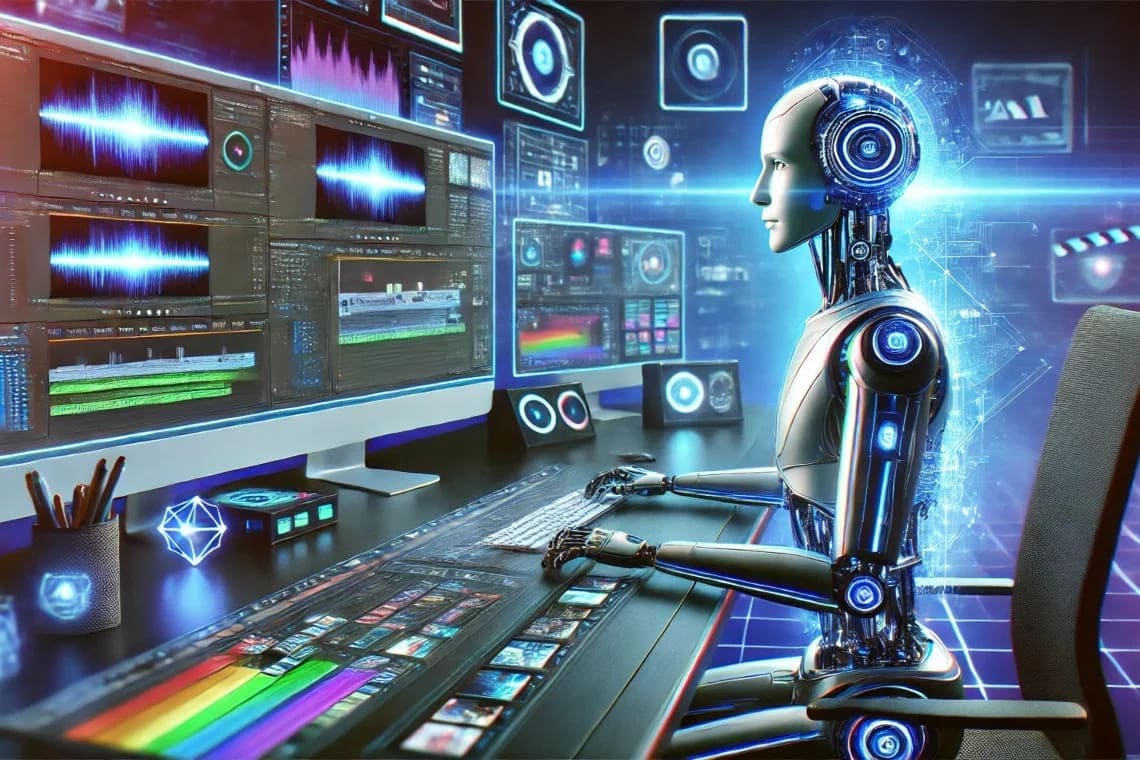
Complete guide to Vizard AI: creating video content with Artificial Intelligence
In today’s digital landscape, creating captivating videos requires time and advanced tools, and this is where Vizard AI comes into play.
Vizard AI is a video editing platform based on artificial intelligence that automates and simplifies the creation of high-quality content. In this guide, we will see how to best use Vizard AI to optimize your digital content strategy.
What is Vizard AI and how does it work?
Vizard AI is an advanced software that uses artificial intelligence to analyze long videos, identify the most significant moments, and transform them into short and engaging clips. For example, you can transform a 60-minute webinar into a series of 1-2 minute clips, ideal for social media.
Thanks to its intuitive interface, anyone, even without technical skills, can create professional content. The platform also supports automatic transcription and translation, making it ideal for those targeting a global audience.
Main features of Vizard AI
1. Automatic Generation of Short Clips
The intelligenza artificiale analyzes the uploaded video, highlighting key moments such as emotional scenes or important statements. For example, if you are promoting a product, Vizard AI can isolate the moment when you show the product in action.
2. Intuitive Editing Tools
The platform offers simple tools to customize videos, such as cropping, resizing, and adding text or subtitles. This also allows beginners to create professional content. For example, you can add captivating subtitles to enhance accessibility.
3. Multilingual Support
The automatic translation function is perfect for those who want to reach global audiences. For example, a video in Italian can be quickly translated into English and Spanish, expanding the reach of the content.
4. Optimization for Social Platforms
The generated videos are automatically adapted to the specifications of platforms like TikTok, Instagram, and YouTube. This eliminates the need for further technical modifications, ensuring fast and effective sharing.
How to use Vizard AI: step-by-step guide
1. Sign up on Vizard AI
Visit the official site and create an account. Explore the available plans, including the free one, to understand which one best suits your needs.
2. Upload your Video
After logging in, upload the video you want to transform. You can work with different formats and, with advanced plans, you have up to 6000 minutes of monthly upload.
3. Analyze and Segment
The AI automatically analyzes the content of the video, creating segments based on dialogues, scene changes, or important moments. This is particularly useful for webinars, tutorials, or interviews.
4. Customize the Video
Use the editing tools to:
- Modify the duration of the clip.
- Add subtitles or custom texts.
- Adapt the format to the specifications of the target platform, such as Instagram Stories or YouTube Shorts.
5. Export and Share
Export the video in the desired format. The paid plans offer high-definition (1080p) exports without watermark, perfect for professional sharing.
“`html
How does Vizard AI help creators and marketers?
“`
1. Content Creator
Influencer, YouTuber, and TikToker can save hours of work by transforming long videos into short and engaging clips. For example, a long product review can be divided into informative and promotional clips.
2. Companies and Marketers
Companies can optimize advertising campaigns by creating social content from business presentations or webinars. For example, a startup can use Vizard AI to create professional promotional videos for LinkedIn.
3. Educators and Coaches
Educators and coaches can transform lessons or training sessions into short videos, increasing student engagement. For example, a teacher can create summary clips of complex topics for students.
Pricing plans
Advantages of Vizard AI
- Time Saving: Automates the editing process, allowing you to create content in minutes.
- Ease of Use: The simple interface makes it accessible even to beginners.
- SEO Optimization: The short videos generated enhance online visibility, increase engagement, and boost organic traffic.
- Versatility: Perfect for creators, marketers, educators, and professionals in every field.
Conclusions
Vizard AI is a powerful tool for those who want to optimize video content creation, saving time and increasing the effectiveness of their digital strategies. If you want to create engaging videos for TikTok, YouTube, or Instagram without difficulty, Vizard AI is the ideal solution.
Try Vizard AI today! Sign up on the official website and discover how artificial intelligence can transform your content strategy.

